When I started using computers about 30 years ago, the floppy disk was the standard of personal data storage. I actually started out using the 5.25″ disk so the 3.5″ disk with it’s hard case and a little bit more space was a welcome improvement at the time.
We’ve come a long way in the last three decades and now we have flash drives that can store tens of thousands of times as much data as the old 1.44 MB disk. Although smaller sizes are still available, the smallest flash drive you’re likely to see now can carry 8 GB of data which would have been enough to backup my first hard drive a few hundred times over.
While file sizes have gotten much bigger, that’s still a lot of data to carry around, especially if some of it is of a personal nature. That has its own risks as I found out first hand a couple weeks ago.
One Bad Week
I carry flash drives as naturally as I carry my keys so it only made sense for me to have one drive that would carry all the files I needed for various projects. Over time, this collection got bigger and bigger and came to include some sensitive information. I knew there was a risk involved but figured I knew what I was doing so it would be okay.
Then I was sitting in my office one morning working on a couple of things and I reached into my pocket to get the flash drive. It wasn’t there. I was a little nervous but I figured I’d just left it at home. No big deal.
Later that day, I went home and immediately went to look for the drive. It wasn’t there.
What followed was about a week of me frantically retracing my steps, tearing apart my apartment, changing most of my passwords (because I was silly enough to keep some of them on the drive) and doing damage control for whatever sensitive or irreplaceable information was on the drive. It was not a fun week.
There’s no doubt this could easily have been avoided if I’d followed some basic precautions with my flash drives. Now that I’ve spent a couple of weeks reviewing all of my data storage policies so that this never happens again, I want to tell you about some of the easy steps that you can take to make sure it doesn’t happen to you.
Lessons Learned

Mostly, understand that flash drives are still intended primarily for transfer, not storage. The best place to store your data long-term is on your computer’s hard drive with a good backup solution. While flash drives can come in handy for carrying frequently used files, be sure to check them in to your primary storage frequently so that updates are not lost. If you use the drives to backup information from your computer, be sure to keep them in a safe place.
Know what you have on the drives. This goes back to not using them for long-term storage and checking the information back in frequently but you should also limit the variety of information you have on any one drive. That way, if it goes missing or fails for some reason, you know what you’ve lost.
As far as possible, do not keep personal or sensitive information on flash drives. Keeping personal identity information or other sensitive data on a flash drive is like boxing it up in a neat little, easily lost package that can be read on almost any computer.
Avoid mixing personal and business information on the same drive. If you’re working with company or customer information, you should separate it from your own data just as you separate your finances from your company finances. Each kind of data has different security needs and should be identifiable at a glance.
If you must keep confidential information on a flash drive, buy drives that come with encryption software or other features and learn how to use them. Some SanDisk drives come with a simple program called SecureAccess which acts as a file vault. You can copy any files you want into it and secure the vault with a strong password. Even if someone does get your drive and decides to snoop around, they won’t even see the files which are all stored in a single encrypted file. Also, if you lose your password to the vault, you can simply delete the vault file and start again with a new password. (Be sure to backup those files!)
Label your drives! Flash drives are pretty recognizable at this point and I like to believe that the majority of people will either turn them in to the nearest Lost and Found or try to contact the owner themselves if they can. Labeling a drive can be as easy as printing your name and phone number on a small file folder label and wrapping it around the drive itself. As an extra measure, you can create a text file on the drive itself with a name like ‘IF YOU FIND THIS FLASH DRIVE.txt’ and include your name and contact information.
I avoid the novelty flash drive designs. I like flash drives to look like flash drives so that their importance is obvious to anyone who sees and handles them. I like to know that the manufacturer has focused on the quality of the drive and not making it look like a cartoon character or a toy. Also, some of the novelty designs don’t have keyring holders so they can’t be secured to anything.
This brings me to my final point, do not carry your flash drives loose. When you’re buying flash drives, look for the ones that have a loop for attachment to a keyring or other kind of tether. I keep most of my flash drives together, at home, on a D-ring and the one I carry with me is now attached to my keys. When you do carry them with you, be vigilant and account for them as you would any other valuables. It’s your data, after all.
I don’t say any of this to frighten you away from using flash drives. They’re excellent devices and I’ve been happy to watch how the technology has progressed since the days of the floppy disk. This is your data, however, and it’s worth protecting so take some basic precautions and you’ll hopefully never have to go through the nerve-wracking experience that I did.
This article was originally presented as an address to the Downtown Ocala Toastmasters. If you’d like to develop your speaking and leadership skills, Toastmasters can offer a supportive and fun environment in which to learn. Find your local chapter and check it out!
Find related products on Amazon.com ...

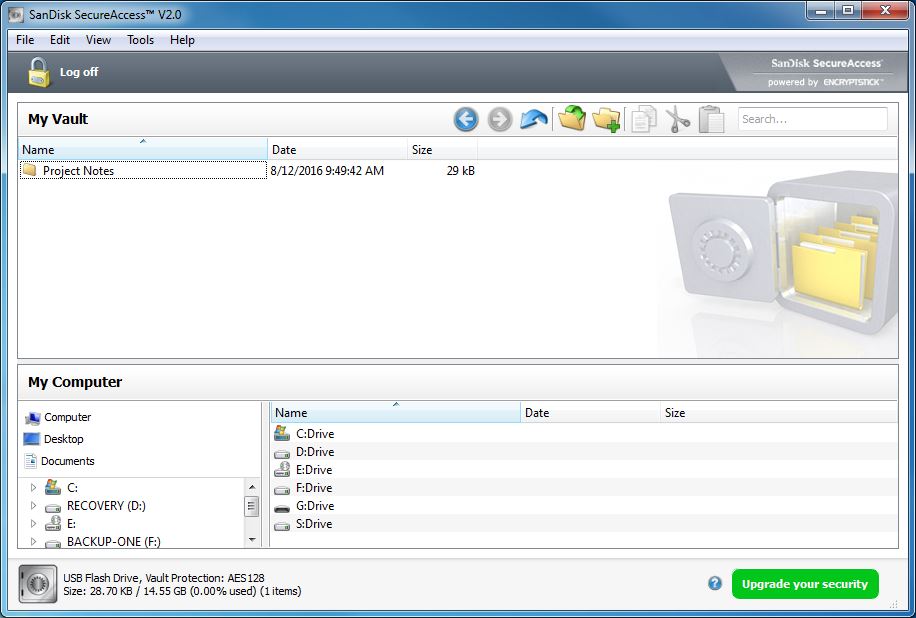




![[Barn Door Hardware Kit Material]: Barn door track is made of high quality carbon steel material, the solid internal structure is more sturdy and durable, preventing deformation and bending. (DOOR NOT INCLUDED.)Our barn door track is a complete 2x3.3...](https://m.media-amazon.com/images/I/41Bz2qLnS0L._SL250_.jpg)




